Archiving a Netcare Batch Response File
Once you have viewed a response file and corrected the prescriptions and/or patients' information, the response file can be archived. A response file can be viewed as many times as necessary until it is archived. Once archived, the file cannot be viewed again.
To archive a Netcare Batch response file:
-
On the server (SVR1) computer, select More (...) > Alberta > Netcare > View Responses.
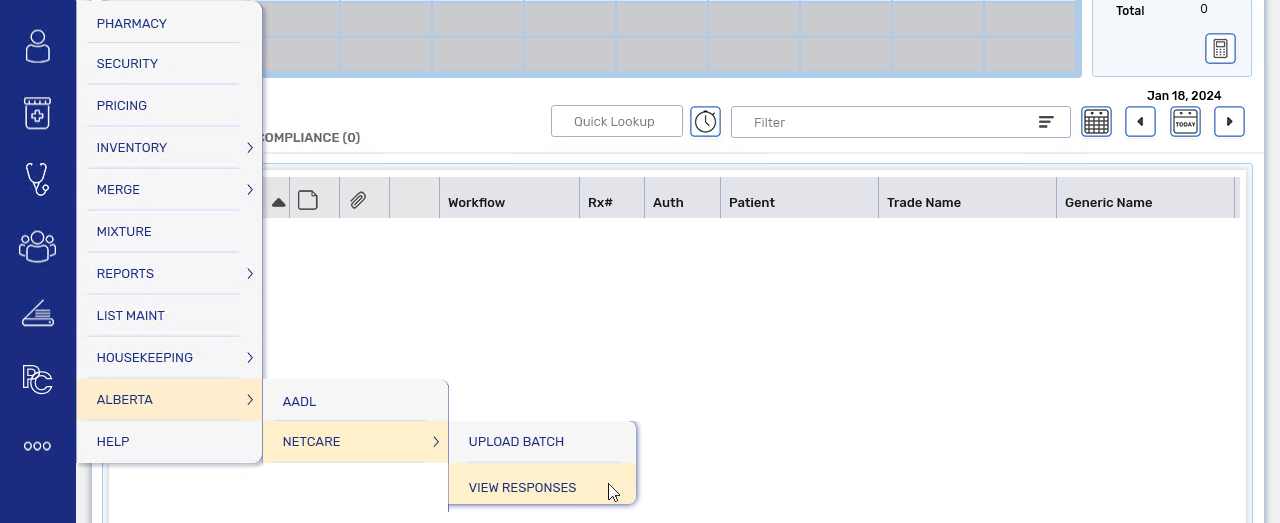
The Received Alberta Netcare Response Files window opens.
-
In the Archive column, select the checkbox(es) for the response file(s) you want to archive.
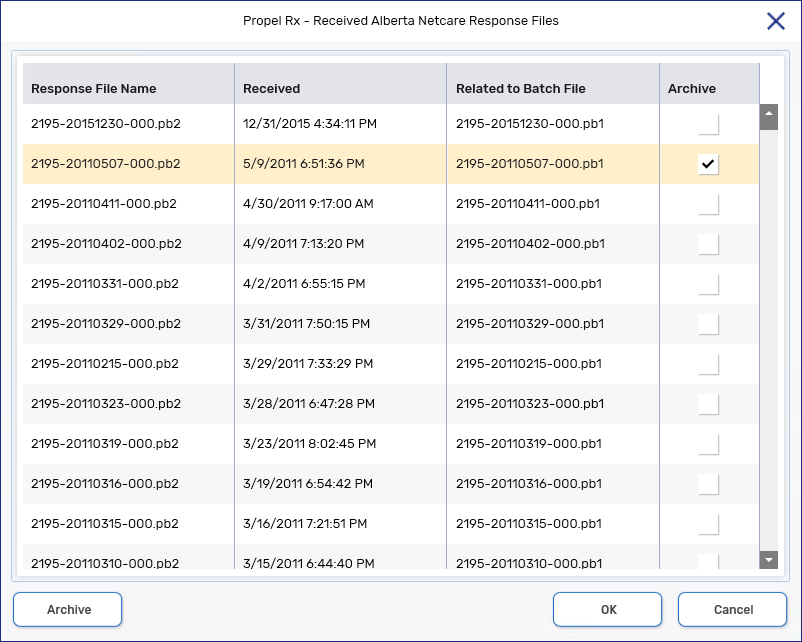
-
Select Archive. A prompt asks you to confirm the action.
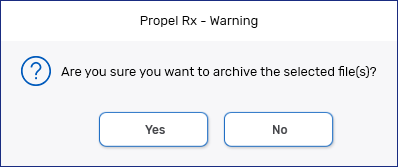
-
Do one of the following:
-
Select Yes to archive the response file(s). The response file(s) is archived and removed from the window.
-
Select No if you mistakenly selected a file you do not want to archive.
-